Using the OBDTool to Program Remote Windows - VW/Audi A4
| Prior Experience: None |  |
| Cost: approx $90 or Free | |
| Time: 5 minutes |
| Discuss this mod - Here | |||||||||||||||
|
Many people know that the OBDTool can be used with the Vag-Com software to enable the windows on the A4 to operate via the remote key FOB. With a couple coding changes you can get the windows to open via remote, and close the windows and sunroof via remote. This tutorial will show you how to use the OBDTool to accomplish this. | |||||||||||||||
SUPPLIES - The only thing I needed for this was the Vag-Com software and an OBD interface. I happened to use the OBDtool www.obdtool.com dongle since It is considerably cheaper. And works just as well. Although it is not needed for this particular mod, I suggest getting the dual K line OBDtool since it is only $10 more than the standard one. You will use it in other mods. |
|||||||||||||||
|
|||||||||||||||
Step 1 -The first thing you need to do is switch your OBDtool to read the first K-line. This is done by switching the switch on the side Towards from the OBDII connector (towards the serial connector). |
|||||||||||||||
 |
|||||||||||||||
Step 2 -Connect the OBDtool to the OBDII port of the car (located under the driver's knee bolster). Boot up the Vag-Com Software click "Select" under Select Control Module |
|||||||||||||||
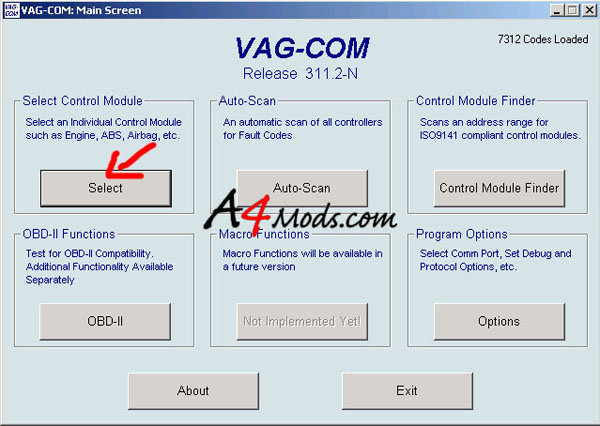 |
|||||||||||||||
Step 3 -Select control module 46 - Central Convenience |
|||||||||||||||
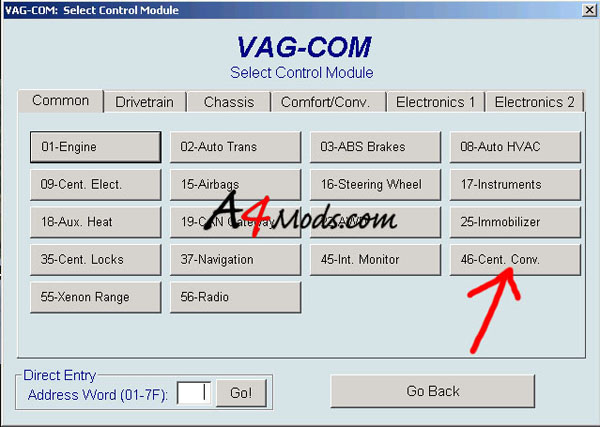 |
|||||||||||||||
Step 4 - Click Adaptation |
|||||||||||||||
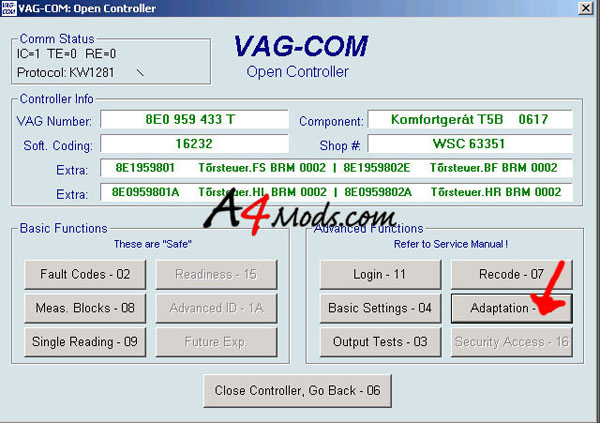 |
|||||||||||||||
Enter adaptation number 62 and click READ. A value of 95 should show up |
|||||||||||||||
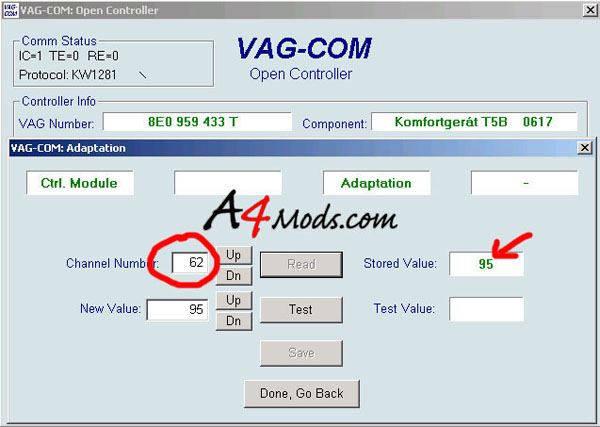 |
|||||||||||||||
The value of 95 in adaptation channel 62 is important. This value lets you know what options will be enabled through the use of your remote. I used to have a long winded explanation of what this all meant. Each option stands for a bit in a binary number - then you program the integer form of that binary number as your adaptation. I got a lot of questions so I decided to make a little Javascript app. Just read the description and check weather or not you want that option enabled.:
|
|
If you do not have a value of 95 present, enter 95 in the New Value column and press Test. Then press Save. If for some reason you don't want the options of 95, then check whatever boxes you desire and use the calculated number.
When 95 has been programmed, press Done, Go Back.
|
Step 5 -In order to activate the adaptation you just programmed, we need to recode the controller. Go back to the previous screen and press Recode.  Step 6 - To choose the correct number to code, follow the discussion/table below: FIRST write down the number currently displayed so you can always go back! I have checked off the options I am running in my car:
This value gives me the following: If you want different options, just check the options you would like. I'm not 100% sure what each option is, but you can play around and probably not hurt much. Enter the appropriate value and press DO IT! 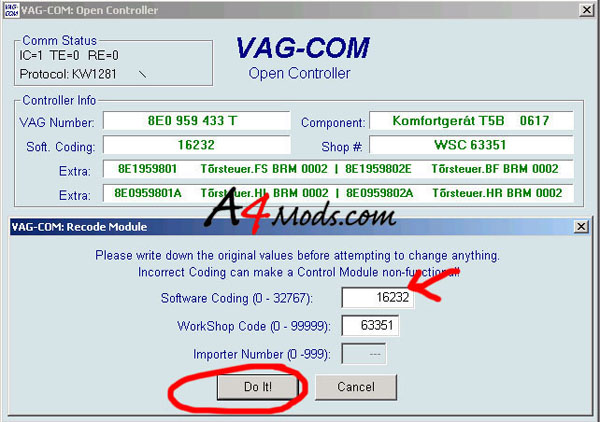
After that is done, test and enjoy your new remote windows and other features!
| ||||||||||||
