Turbo Timer Companion Lite Install - Audi A4, 1.8T
| Discuss this mod - Here | ||
| Prior Experience: None | ||
| Cost: Cost of TTCL | ||
| Time: 60 Minutes | ||
Up until recently you could not operate the vehicle's immobilizer on any B6 Audi while the vehicle was running. So when the turbo timer was operational, you could not lock you doors or set your alarm with your key FOB. You would have to put your key in the door and turn the key. This has recently been overcome by the Turbo Timer Companion Lite which I installed when I installed my Apexi Turbo Timer from Vex Motorsports. The guys over at Turbo Timer Companion Lite set me up with a TTCL to try. When your turbo timer times out, the TTCL will lock your doors and set your alarm. It can also easily be set to close your windows and your sunroof as well. It is a great product and well worth the money. Update: Check out the TTCL in action - 45 Second *.avi of TTCL on my B6 A4 |
||||||||
SUPPLIES - You will need the following tools for this install. |
||||||||
|
||||||||
For the most part, the TTCL is a simple device to install. It only has 4 connections - Red, Black, Yellow and Blue. Installing this product with your turbo timer will save you plenty of time - as the setup is almost identical. The basic functions of the wires are the following If you were to combine the TTCL install with your Turbo Timer (such as the apexi), the overall wiring would look like this. |
||||||||
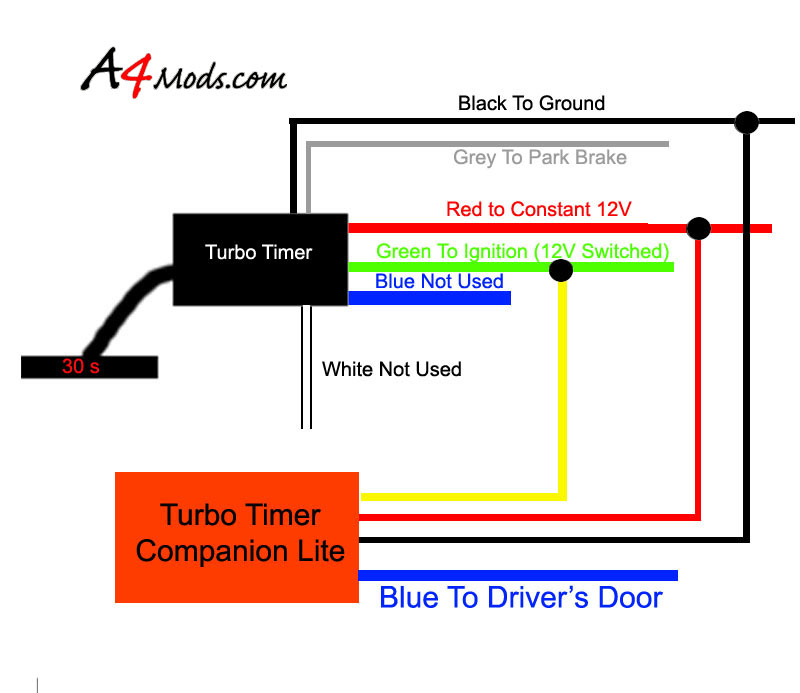 |
||||||||
I will refer you to the Turbo Timer Install for a guide on how to connect the Red, Yellow and Black wires. These steps were already outlined in that tutorial. START BY DISCONNECTING THE BATTERY The real key to the TTCL is the BLUE connection which goes to the driver's side door. I will outline how to connect this here. |
||||||||
First you have to start to remove the driver's door panel. Start by using your panel removal tool on the square trim piece below the door handle |
||||||||
Below this cover are two phillips head screws - remove them |
||||||||
At the bottom of the panel is a single phillips head screw - remove it |
||||||||
Use your panel removal tool to remove the door trim. Note, after you pop the front side off (shown lower left), you have to work your way down to the back side of the trim. To remove the very last clip you have to slide the trim piece toward the front of the vehicle. DO NOT pop it with the panel tool - you will brake it. After the trim is off, remove the screws below it |
||||||||
With the trim and screws removed, you can start to lift the upper panel as shown to the right. I was not able to completely remove this upper panel, but I was able to lift it as you see here |
||||||||
The Bentley manual indicated an additional step/clip to remove which I could not locate. At this point I just gave the door panel a slight tug from the handle and it came right off. |
||||||||
The wire we are going to tap is located on one of the connectors at the controller mounted above the speaker. If you follow it back, this wire goes through the door to the key locking mechanism on the outside of the door. When you put your key in the door and lock it, you temporarily ground a wire - which invokes the lock. If you hold the key, you hold the ground and roll the windows up. The TTCL simply does this for you when the TT expires. |
||||||||
To get at the wire, remove the harness shown here: |
||||||||
When you remove the cloth tape wrap, you will find a wire that is blue with a white stripe. This is the wire you need to tap. Cut or strip the wire so it can be connected to the Blue wire of the TTCL. |
||||||||
In order to get the Blue wire from the TTCL to this wirer, you will have to run it from the passenger compartment, out through the door. A metal coat hanger will make this job easier. Start by popping off the ends of the rubber boot and guiding the metal coat hanger through the boot In the picture to the left, you can see I already ran the blue wire from the inside of the car out the side. This is not as straight forward as it may seem. |
||||||||
In order to get the wire out of the car, you have to run the wire under the connector on the vehicle side of the harness. It will most likely be easiest to remove the connector. To remove the connector do the following: After the connector is pushed through, you can grab it will be able to pull it inside of the car. |
||||||||
In order to grab the connector from inside the car, you have to remove the lowest trim piece under the fuse panel. There are two pieces of trim that need to be removed. |
||||||||
Next to the fuse panel you will have to pull the small trim piece. Pull on the top and bottom to remove it |
||||||||
After the small trim piece is off, pull off the lower trim piece |
||||||||
| Next you have to look behind the hood release for a piece of foam to remove. It is right behind the trim pieces you just pulled out. In these pics the blue wire has already been run, but you get the ide. Remove the foam and you can access the connector from the inside. Once you pull the connector out, you can push the blue line throug like this. | ||||||||
| After you push the blue wire past the connector, attach it to the coat hanger and pull it through the rubber boot. Once you are there you have to get it into the door. To make it easier, pull down the foam on the door and remove the plastic cover shown below. | ||||||||
| With that trim piece removed you can reach in the door and pull the blue wire through the door. I pushed it through jus below the controller to the left of the speaker, as shown here. | ||||||||
I spliced the Blue wire in with the blue wire with a white stripe, soldered and taped it up. |
||||||||
| After you have connected the blue wire, the only thing that is left is to mount the TTCL. On the left is a pic of the TTCL, on the right is a pic of where I mounted it. I wanted it to be within reach with little effort incase I wanted to switch it to enable it to close the windows. I double sided taped it to the back of the fuse panel | ||||||||
Unfortunately this next picture is terrible quality, but you can still get the idea. If you remove the fuse panel cover, you can look in and see the switch to switch between the two TTCL functions |
||||||||
After everything is finished away, give it a try to make sure everything is working as planned. If you want, you can install a switch to disconnect the ground from your TTCL and TT so that it does not when you dont want it on. I have this in my vehicle, and will update the writeup shortly on how to do it. NOTE: Upon initial testing, my TTCL would not close the windows of my car. This was NOT due to the TTCL. As it turns out, after I disconnected the battery, I lost the windows 'one touch up' functionality. I simply 'relearned' the windows switches by raising all the windows to the top, then raising them again (after they were closed) and holding them up. This re-enabled the one touch windows, and the TCCL did its job after that. When everything checks out, put the door panel back together (make sure all the grommets are in place). Put the kickpanel back together, connect the battery, key the vehicle up and enjoy your new turbo timer and turbo timer companion lite combination. Good Luck! |
||||||||